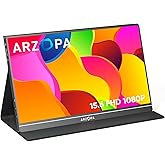Learn more
No featured offers available
We feature offers with an Add to Cart button when an offer meets our high standards for:
- Quality Price,
- Reliable delivery option, and
- Seller who offers good customer service
-

-

-

-

-

-

-
 10 VIDEOS
10 VIDEOS -

Image Unavailable
Color:
-

-
-
- To view this video download Flash Player
Mobile Pixels Upgraded Trio Max Portable Monitor, The On-The-Go Triple-Screen Laptop Monitor, 14" Full HD IPS Display, USB A/Type-C, Plug and Play, Sleek Design (Two Built-in Sliding displays)
| Brand | MP |
| Screen Size | 14 Inches |
| Resolution | FHD 1080p |
| Aspect Ratio | 16:9 |
| Screen Surface Description | Glossy |
About this item
- Extend Your Vision by Ultra Wide Screen alike★:14'' 1080p IPS wide screen enhances better view which is best fit for 15'' to 17'' laptops; Blue light filter and brightness adjustment on this portable screen enables eye care mode and reduce eye fatigue; SINGLE trio max display mounts for dual monitor, TWO trio max for full 3-screen experience
- Plug and Play, One Cable Setup,Backward Charging★: Optimized from DUEX PRO portable monitor, NO DRIVER required when connect USB type-C ports. This mobile monitor connects both USB A and USB C .No limitation to a single USB-C port, plugging in the power cord to the back charging USB-C power port on Trio max monitor, it supplies Trio max with external power and will charge connected USB-C device. Compatible with Microsoft Windows, macOS, Chrome OS, and Linux.
- One Trio Max Display on Multiple Device★:Other than laptops, Trio max works with your smartphone and tablets if you have an Android. It will transform into a chrome OS laptop alike setup once the smart device is connected. Your android mobile device will become the mouse or the keyboard that easily works with the Trio screen.
- Optimized Design for Home Office and Work Anywhere★ Touch-sensitive buttons with the full menu, contrast, backlight level, color temperature, blue light mode,etc. are all available for use. The flexible design of this lightweight mobile display lets you work the way you want to. The left side, right side, portrait, landscape modes for your easy alignment, optional dual-sided sliding for presentation mode.
- Enhanced Quality : Rigid metallic brushed case withstand the wear and tear that comes with transporting your laptop around.
Additional Details


Top rated similar items
 Sustainability features for this product
Sustainability features for this productSustainability features
This product has sustainability features recognized by trusted certifications.Carbon impactCarbon emissions from the lifecycle of this product were measured, reduced and offset.As certified by Each Carbonfree Certified product goes through a cradle-to-grave assessment to determine the product’s carbon footprint. The carbon emissions associated with the product are reduced where possible, and remaining carbon emissions are offset with third-party verified carbon reduction projects in renewable energy, energy efficiency and forestry.
Each Carbonfree Certified product goes through a cradle-to-grave assessment to determine the product’s carbon footprint. The carbon emissions associated with the product are reduced where possible, and remaining carbon emissions are offset with third-party verified carbon reduction projects in renewable energy, energy efficiency and forestry.
Product information
| Package Dimensions | 15.47 x 10.67 x 1.85 inches |
|---|---|
| Item Weight | 1.6 pounds |
| Manufacturer | Mobile Pixels |
| ASIN | B084MF666J |
| Customer Reviews |
4.0 out of 5 stars |
| Best Sellers Rank | #411,131 in Electronics (See Top 100 in Electronics) #8,132 in Computer Monitors |
| Date First Available | January 8, 2020 |
| Standing screen display size | 14 Inches |
| Aspect Ratio | 16:9 |
| Resolution | 1980 x 1080 MP |
| Image brightness | 300 cd/m² |
| Total Usb Ports | 1 |
Feedback

Mobile Pixels Upgraded Trio Max Portable Monitor, The On-The-Go Triple-Screen Laptop Monitor, 14" Full HD IPS Display, USB A/Type-C, Plug and Play, Sleek Design (Two Built-in Sliding displays)
Share:
Found a lower price? Let us know. Although we can't match every price reported, we'll use your feedback to ensure that our prices remain competitive.
Where did you see a lower price?
Fields with an asterisk * are required
What's in the box
Videos
Product Description







From the brand


Our story
How we got our start
Jack felt the need for a secondary monitor while working at a co-working space and decided to build a laptop monitor from a broken laptop. That is how our first product Mobile Pixels DUEX was born.What makes our product unique
We combined the best technology in the market to create a lightweight portable monitor that increases your productivity and makes working efficient.Why we love what we do
We care about your productivity and we bring in a wealth of experience needed to design and build Mobile Pixels. We are graduates from MIT and NEU working towards making Mobile Pixels a success story.Compare with similar items
This Item  Mobile Pixels Upgraded Trio Max Portable Monitor, The On-The-Go Triple-Screen Laptop Monitor, 14" Full HD IPS Display, USB A/Type-C, Plug and Play, Sleek Design (Two Built-in Sliding displays) | Recommendations | |||||
Try again! Added to Cart spCSRF_Treatment Add to cart | Try again! Added to Cart spCSRF_Treatment Add to cart | Try again! Added to Cart spCSRF_Treatment Add to cart | Try again! Added to Cart spCSRF_Treatment Add to cart | Try again! Added to Cart spCSRF_Treatment Add to cart | ||
| Price | — | $249.99$249.99 | $154.99$154.99 | -8% $169.99$169.99 Typical: $183.99 | -27% $399.99$399.99 List: $549.99 | $169.99$169.99 |
| Delivery | — | Get it as soon as Friday, May 30 | Get it as soon as Friday, May 30 | Get it as soon as Friday, May 30 | Get it Jun 3 - 5 | Get it as soon as Friday, May 30 |
| Customer Ratings | ||||||
| Sold By | — | Meiou Innovation | MLC Distribution, Inc. | Mobile Pixels Inc | Mobile Pixels Inc | Mobile Pixels Inc |
| display size | 14 inches | 12.5 inches | 14 inches | 14.1 inches | 14.1 inches | 13.3 inches |
| resolution | FHD 1080p | FHD 1080p | FHD 1080p | FHD 1080p | 1920 x 1080 pixels | FHD 1080p |
| display technology | IPS | LCD | LCD | LCD | IPS | LCD |
| hardware interface | usb, usb c | usb, usb c | usb c | usb3.0 c, hdmi | usb3.0 c, usb3.0 a | hdmi, usb3.0 c |
| viewing angle | 180 degrees | 178 degrees | 178 degrees | 170 degrees | 178 degrees | 270 degrees |
| mounting type | Desk Mount | Desk Mount | Desk Mount | Attached to laptop | — | Attached to laptop |
| HDMI ports | — | — | 2 | 1 | 1 | 1 |
| number of usb ports | 1 | 1 | 4 | 0 | 2 | 0 |
| weight | 1.6 pounds | 1.8 pounds | 6.74 pounds | 1.8 pounds | 3.9 pounds | — |
| model name | TRIO Max 14 | TRIO Max 14\ | S2 | Duex Max DS | Trio Max | Duex Plus DS |
| refresh rate | — | — | 60 | 60 | 60 | 60 |
Customer reviews
Customer Reviews, including Product Star Ratings help customers to learn more about the product and decide whether it is the right product for them.
To calculate the overall star rating and percentage breakdown by star, we don’t use a simple average. Instead, our system considers things like how recent a review is and if the reviewer bought the item on Amazon. It also analyzed reviews to verify trustworthiness.
Learn more how customers reviews work on AmazonCustomers say
Customers find the portable monitor to be a valuable addition to their computers, praising its ease of setup and portability for travel. The screen size effectively doubles laptop workspace, and customers report increased productivity and efficiency. While the functionality works well with Windows systems, some customers note it doesn't work with MacBook Pro 2014. The screen quality receives positive feedback, with one customer mentioning it handles HD YouTube videos without issues. However, customers express concerns about the monitor's sturdiness, with multiple reports of screens breaking within six months of use.
AI-generated from the text of customer reviews
Customers find the portable monitor to be well worth buying, describing it as an invaluable addition to their computer setup.
"...Really smart for windows. so i extend my powerpoint on that screen, and on my original screen, i have the pdf file, and i am writing on...." Read more
"...the price, but since I've had it (over 3 months now), it's been worth the money. Mounting and preparation for use are very easy...." Read more
"...It has made working from home that much easier and productive. I recommended this product to many coworkers...." Read more
"...It can't. Would nice to have been warned beforehand because it's overpriced in that regard.)" Read more
Customers find the portable monitor easy to install and use, with one customer specifically mentioning it works seamlessly with Windows 11 laptops.
"...Mounting and preparation for use are very easy. It came with the cable and magnets for mounting to three laptops...." Read more
"...I did not have to install the driver which was SUPER AWESOME since for work purposes I am not allowed to download drivers without intervention from..." Read more
"...It operated completely as expected, totally plug and play. The one omission from the directions... let the adhesive disks cure for at least 3 hours...." Read more
"...It's straightforward to use and set up. Love it." Read more
Customers appreciate the monitor's portability, finding it great for traveling and as a portable second screen. One customer mentions it's particularly useful for working in different offices, while another notes it's perfect for hotel use during business trips.
"...Not only does this allow me to be mobile and work from anywhere, but also allows for a new variety of places to work from like coffee shops, my..." Read more
"...The thickness is less than my laptop so it is not overly bulky." Read more
"...The display is very light-weight & portable (5 stars for portability) but has much bigger cons coming with it as follows: 1...." Read more
"...It is heavy, but as long as you aren't lugging it around for miles on end, you should be fine. Even so, youll likely be fine...." Read more
Customers appreciate the monitor's screen size, as it doubles their laptop workspace and provides additional screen space.
"...bought it because it helps me to be more productive since I can see two screens at once." Read more
"...Having this extra screen is SO helpful and makes me so much more efficient. Particularly as a student and researcher...." Read more
"...I followed the instructions for installing on a Mac, the screen would not advance...." Read more
"...It’s big enough to be practical (the way it attaches greatly outweighs a larger monitor that sits separately), but could be matched to my laptop..." Read more
Customers find the portable monitor to be a huge productivity helper, helping them get more work done and increasing their efficiency, with one customer noting it's particularly useful for multitasking.
"...It's a great screen. I'm glad that I bought it because it helps me to be more productive since I can see two screens at once." Read more
"Performance is good. It will increase productivity with a nice clear screen and portability...." Read more
"...be mobile and work from anywhere, but also allows for a new variety of places to work from like coffee shops, my living room, my desk, and pretty..." Read more
"...Overall - 5 stars for increasing productivity, smaller flaws..." Read more
Customers are satisfied with the monitor's display, praising its resolution and picture quality, with one customer noting they can play HD videos from YouTube without any issues.
"...However let me review the monitor. It is bright, good quality, and the resolution is much better than my dell xps 13 montior which shocked me...." Read more
"...Screen quality is good, however be aware that these magnets should not be trusted to keep your monitor on...." Read more
"...The picture quality is great...." Read more
"...Otherwise, resolution is incredible, brightness can easily be adjusted. I I love it!" Read more
Customers have mixed experiences with the monitor's functionality: while some report it works well with Windows laptops and serves its purpose, others mention compatibility issues with MacBook Pro 2014 models.
"...Works great! Comes with two cords to connect to a USB port and also to connect to a type C port (like the new Samsung Galaxy S10)...." Read more
"...The display looks great, it gets pretty bright, and it does the job, but it simply cannot hold itself up...." Read more
"...as the adhesive used to attach the magnet plates to the Trio Max is not sufficient...." Read more
"...It operated completely as expected, totally plug and play. The one omission from the directions... let the adhesive disks cure for at least 3 hours...." Read more
Customers find the monitor's sturdiness concerning, with multiple reports of durability issues including screens breaking within six months of use and flimsy construction.
"...I have tried gluing them repeatedly and they just ripped off the plastic protective finish on the back of my device, so I'm planning on just using a..." Read more
"...(such as it sort of feels a little flimsy and the slide in/out motion isn't as smooth as I would like)..." Read more
"...The monitor just sorta hangs in a way that doesn't feel durable. It uses a fairly cheap plastic for the monitor panel...." Read more
"...4. Hardware quality is not very great. Sliding the display is not smooth many times and makes me worry if I will break it...." Read more
Reviews with images
Yes, I recommend this product. No, this is not a paid advertisement.
Top reviews from the United States
There was a problem filtering reviews. Please reload the page.
- Reviewed in the United States on October 9, 2019Color: Duex--BlackVerified Purchaseallright, so i don't review stuff much, but anyone who has doubt should read this review. i initially got this monitor because i needed two screen for notes. the thing with power point is that it is reallly a good dictation software. however, when the professor is dictating, i give him the mic and powerpoint does a good job in transcribing. near perfect. however while it's dictating, i don't have the function to write on the slides because dictation will stop. i was looking for a solution, and I emailed the customer service person, and he got back to me real fast. so what i did was extend the screen (you could also mirror the screen). i extended the screen, and then i had two inputs for pointers(one a tablet-xp tablet) and one the mouse. Hence i didn't think this would solve my problem. However i had downloaded the program plural input or something let's me have two mouse. weird, right? That's what i thought. so i extended the screen and somehow windows is smart enough to let me duplicate the environment in the extended screen aka the duex pro. Really smart for windows. so i extend my powerpoint on that screen, and on my original screen, i have the pdf file, and i am writing on. This took a complex scenario to solve, but the solution came not intuitively but with just dumb luck. However let me review the monitor. It is bright, good quality, and the resolution is much better than my dell xps 13 montior which shocked me. the screen also folds nicely inside thus when i am not using it, i can fold it up. I have used the mirror mode, but i like the extend mode a lot better. Realistically i am not lying, it's lying having two computers in one, if you extend the screen, and get the software plural input (free by the way). I must say, this thing i was surprised. It exceeded my expectations. the price---ok...well a little high, but i guess what beats anything is the convenience that comes with this. One of the best things ever made, really. I felt like this thing needed a long review so other customers may benefit from an honest reviewer. I get nothing from this review, but just knowing that somehow i solved my problem which saved me hundreds of hours over the semester.
- Reviewed in the United States on November 8, 2019
5.0 out of 5 stars Great screen to expand the functionality of your laptop and increase productivity
Color: Duex--BlackVerified PurchaseI have had this additional screen for my laptop for a couple of months now. Works great! Comes with two cords to connect to a USB port and also to connect to a type C port (like the new Samsung Galaxy S10). Comes with 12 circle-shaped magnets that have adhesive on one side to stick to the back of your laptop monitor. You need to use 4 of them, so there are 8 extra. The directions say that these magnets can be removed from your laptop by heating them to loosen the adhesive. I have two laptops, one for travel and one that stays at home, so I have used 8 of the magnets so far, 4 on each laptop. Horizontal Placement: When you follow the directions to place the magnets on the back of your laptop monitor, it says to place them so that this extra monitor will be offset about an inch to the right of your screen--but I would recommend to err on the side of a little too much rather than not enough. Since once the screen is opened it has a hinge that allows the monitor to be angled backwards and forwards. On one of my laptops I placed it sufficiently to where the it is very easy to angle the screen forwards (I haven't really tried backwards), but on the other laptop I underestimated slightly and I have to offset it just a bit off of the magnets to get it to angle forward the way that I need it to. I recommend that you hold it on the back of your laptop with one hand while you slide out the screen and angle it backward and forward to confirm the motion and the correct placement before deciding exactly where you would like to place the magnets. Other than that, the directions for putting the magnets on are pretty foolproof and went very well. Vertical Placement: One other consideration is to make sure that the bottom of the screen will be supported by the surface your laptop is on by opening the laptop and setting the screen behind it, making sure it touches the surface the laptop is on before making your decision about where to place the magnets. It's a great screen. I'm glad that I bought it because it helps me to be more productive since I can see two screens at once.
- Reviewed in the United States on April 5, 2024Color: Two Built-in Sliding displaysVerified PurchasePerformance is good. It will increase productivity with a nice clear screen and portability. Screen quality is good, however be aware that these magnets should not be trusted to keep your monitor on. They will affix the monitor to your computer when using on a table and transorting in bag, but will likely fail if you rely on them to secure it while moving it around in open position. The material is plastic which is fine as long as you dont force open or closed. It is heavy, but as long as you aren't lugging it around for miles on end, you should be fine. Even so, youll likely be fine. I think using pig tail USB/USB-C cables would privide cleaner cable management. Overall, I would rate this higher if it were more secure and cable management more refined. Mounting can be overcome by using velcro instead which I may do in the future.
Additionally, the extended position locking ball bearing mechanism came out, but the seller iss making it right and was very quick to reply.
Top reviews from other countries
-
 ChloéReviewed in Canada on February 10, 2023
ChloéReviewed in Canada on February 10, 20235.0 out of 5 stars Wow !!
Color: 14" Triple MonitorVerified PurchaseJe ne m’attendais pas à une si belle image! Sa ne prend pas de place car peu rester sur l’ordinateur sans nécessairement être utilisé! On peut étendre l’image ou la dupliquer. Ce qui fait bien lorsqu’on présente a quelqu’un
 Je ne m’attendais pas à une si belle image! Sa ne prend pas de place car peu rester sur l’ordinateur sans nécessairement être utilisé! On peut étendre l’image ou la dupliquer. Ce qui fait bien lorsqu’on présente a quelqu’un5.0 out of 5 stars
Je ne m’attendais pas à une si belle image! Sa ne prend pas de place car peu rester sur l’ordinateur sans nécessairement être utilisé! On peut étendre l’image ou la dupliquer. Ce qui fait bien lorsqu’on présente a quelqu’un5.0 out of 5 stars Chloé
ChloéWow !!
Reviewed in Canada on February 10, 2023
Images in this review
-
 AlêxiaReviewed in Mexico on June 7, 2021
AlêxiaReviewed in Mexico on June 7, 20215.0 out of 5 stars Excelente pantalla!!!
Color: Duex--BlackVerified PurchaseExcelente pantalla !!! de fácil conexión e instalación, eso sí, es un poco pesada y se cae un poco, pero con unos alambritos queda bien! :D
 BBTReviewed in Canada on October 18, 2022
BBTReviewed in Canada on October 18, 20225.0 out of 5 stars Quality Products
Color: 14" Triple MonitorVerified PurchaseWorks perfectly!!!!!!