| Standing screen display size | 20 Inches |
|---|
-

-

-

-

-

-

-
 VIDEO
VIDEO -

Image Unavailable
Color:
-

-
-
- To view this video download Flash Player
Anti Blue Light Screen Protector (3 Pack) for 23 Inches (Screen Measured Diagonally) Desktop Monitor. Filter out Blue Light and relieve computer eye strain to help you sleep better
Return this item for free
We offer easy, convenient returns with at least one free return option: no shipping charges. All returns must comply with our returns policy.
Learn more about free returns.- Go to your orders and start the return
- Select your preferred free shipping option
- Drop off and leave!
Purchase options and add-ons
| Brand | EZ-Pro Screen Protector |
| Compatible Devices | Desktop |
| Material | Plastic |
| Item Hardness | 9H |
| Product Dimensions | 20"L x 11.3"W |
| Special Feature | Blue Light Block, Anti-Fingerprint |
| Unit Count | 3.0 Count |
| Screen Size | 20 Inches |
| Screen Surface Description | Smooth |
| Number of Items | 3 |
About this item
- 【𝗦𝗰𝗿𝗲𝗲𝗻 𝗣𝗿𝗼𝘁𝗲𝗰𝘁𝗼𝗿 𝗦𝗶𝘇𝗲】 Actual Screen Protector dimensions are 23 inches measured diagonally. 20 inches width x 11.3 inches high. Please compare your monitor to our measurement picture before purchasing
- 【𝗕𝗲𝗻𝗲𝗳𝗶𝘁 𝗼𝗳 𝗕𝗹𝘂𝗲 𝗟𝗶𝗴𝗵𝘁 𝗦𝗰𝗿𝗲𝗲𝗻 𝗣𝗿𝗼𝘁𝗲𝗰𝘁𝗼𝗿】 Ideal for individuals such as insomniacs, students, office workers, gamers, beauty and fashion enthusiasts, pregnant women, and seniors. This screen protector helps filter blue light and ease eye strain, contributing to better sleep and eye comfort.
- 【 𝗕𝗹𝘂𝗲 𝗟𝗶𝗴𝗵𝘁 𝗕𝗹𝗼𝗰𝗸𝗶𝗻𝗴 𝗧𝗲𝗰𝗵𝗻𝗼𝗹𝗼𝗴𝘆】 Our screen filter effectively blocks up to 80% of harmful blue light and radiation, helping to prevent digital eye fatigue and reduce the risk of vision problems. Enjoy prolonged screen use with improved eye protection.
- 【𝗔𝗻𝘁𝗶-𝗚𝗹𝗮𝗿𝗲 𝗠𝗮𝘁𝘁𝗲 𝗙𝗶𝗻𝗶𝘀𝗵】 Unlike traditional glass or film protectors, this version features a matte anti-glare coating that minimizes screen reflections and visual distractions, especially in brightly lit environments.
- 【𝗘𝗮𝘀𝘆 𝗜𝗻𝘀𝘁𝗮𝗹𝗹𝗮𝘁𝗶𝗼𝗻 𝗮𝗻𝗱 𝗥𝗲𝗺𝗼𝘃𝗮𝗹】 Simple to apply and take off. Each package includes three screen protectors and a complete installation kit for your convenience.
- 【𝗖𝗲𝗿𝘁𝗶𝗳𝗶𝗰𝗮𝘁𝗶𝗼𝗻】 EZ-Pro Screen Protector is a U.S based company and is dedicated to delivering top-notch privacy solutions to individuals, small businesses, corporations, government entities, and educational institutions. Our privacy screens comply with Section 889 regulations.
Additional Details


Consider a similar item
Buy it with

Featured items you may like
Compare with similar items
This Item  Anti Blue Light Screen Protector (3 Pack) for 23 Inches (Screen Measured Diagonally) Desktop Monitor. Filter out Blue Light and relieve computer eye strain to help you sleep better | Recommendations | |||||
Try again! Added to Cart spCSRF_Treatment Add to cart | Try again! Added to Cart spCSRF_Treatment Add to cart | Try again! Added to Cart spCSRF_Treatment Add to cart | Try again! Added to Cart spCSRF_Treatment Add to cart | Try again! Added to Cart spCSRF_Treatment Add to cart | Try again! Added to Cart spCSRF_Treatment Add to cart | |
| Price | $31.99$31.99 | $36.99$36.99 | $49.99$49.99 | -5% $37.04$37.04 Typical: $38.99 | $35.99$35.99 | $34.99$34.99 |
| Delivery | Get it as soon as Thursday, Jun 19 | Get it as soon as Thursday, Jun 19 | Get it as soon as Thursday, Jun 19 | Get it as soon as Thursday, Jun 19 | Get it as soon as Thursday, Jun 19 | Get it as soon as Thursday, Jun 19 |
| Customer Ratings | ||||||
| Sold By | ez-Pro Screen Protector | JY'S | Kaly Wholesale | Pozlle Shop | Brevynx direct | HECOT KING |
| compatible phones | — | HP,Dell,Samsung,Lenovo,LG,Asus,Acer, BenQ, Sceptre, Philis, ets. and curved monitors | — | Dell,HP, Samsung, Lenovo, LG, Acer, ASUS, Toshiba, ViewSonic, and other monitor brands | all | — |
| compatible devices | Desktop | Desktop | Desktop, Television | Desktop Monitor | Computer Monitors, Led Displays, Lcd Screens | Desktop |
| material | Plastic | Polycarbonate | Plastic | Acrylic | Pet Film | Acrylic |
| display size | 20 inches | 24 inches | 23 inches | 24 inches | — | 24 inches |
| hardness | 9H | 8H | 9H | Tempered | 3H | 9H |
Product Description


Blue Light Explained
Macular Degeneration Blue light (HEV) penetrates all the way to your retina and has been shown that too much exposure to blue light can damage light sensitive cells in the retina. This causes changes that are similar to those of macular degeneration, which can lead to permanent vision loss. Many eye care professionals have concerns that the blue light exposure from digital screens might increase a person's risk of macular degeneration later in life.
Digital Eye Fatigue Short wavelength, high energy blue light scatters more easily than other visible light and makes it not as easily focused. When you're looking at your digital screen that emit significant amounts of blue light, this unfocused visual light reduces contrast and can contribute to digital eye strain.
Sleep Disruption Blue light is very important in regulating circadian rhythm - your body's natural wakefulness and sleep cycle. Exposure to blue light during daytime hours helps maintain a healthful circadian rhythm. But too much blue light late at night can disrupt this cycle, causing sleepless nights and daytime fatigue. People who use their electronic devices before bed have a harder time falling and staying asleep.
Why Not Block All Blue Light?
It's well documented that some blue light exposure is essential for good health. Research has shown that high-energy visible light boosts alertness, helps memory and cognitive function and elevates mood.
In fact, something called light therapy is used to treat seasonal affective disorder (SAD) — a type of depression that's related to changes in seasons, with symptoms usually beginning in the fall and continuing through winter. The light sources for this therapy emit bright white light that contains a significant amount of HEV blue light rays.
Also, blue light is very important in regulating circadian rhythm — the body's natural wakefulness and sleep cycle. Exposure to blue light during daytime hours helps maintain a healthful circadian rhythm. But too much blue light late at night (reading a novel on a tablet computer or e-reader at bedtime, for example) can disrupt this cycle, potentially causing sleepless nights and daytime fatigue.
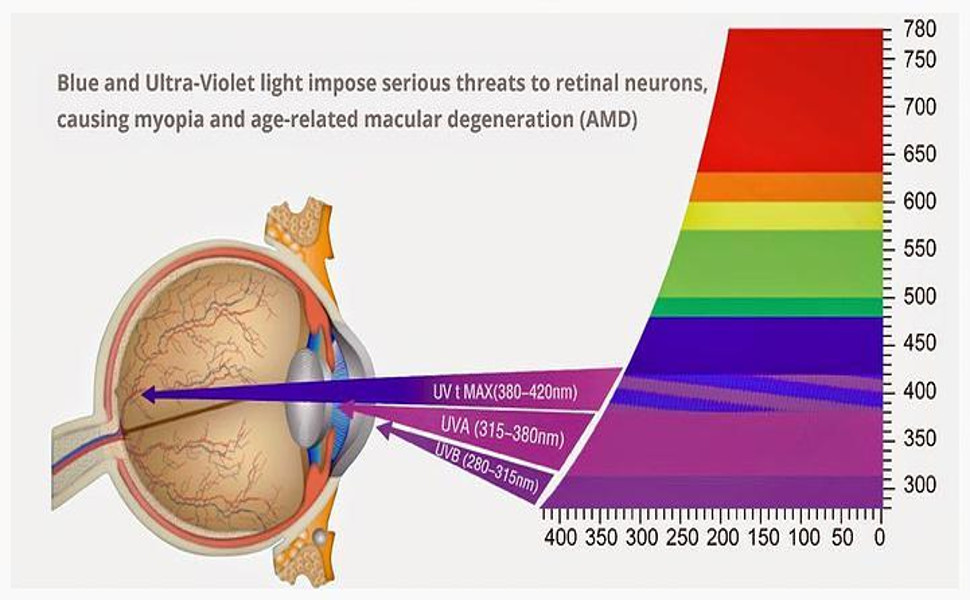
Key Feature of our screen protector

Anti-Blue Light
Filter out Blue Light (380nm-490nm wavelength)

Improve Sleep
Relieve computer eye strain to help you sleep better

Anti-Glare
Helps reduce glare and mirror-like reflections which makes your screen easier to use in high-glare situations

Anti-Fingerprint
Protects against sweat and oil residue from fingerprints
Product information
Technical Details
| Brand | EZ-Pro Screen Protector |
|---|---|
| Item model number | LYSB01NGYZX1T-CMPTRACCS |
| Item Weight | 10.6 ounces |
| Product Dimensions | 20 x 11.3 x 0.04 inches |
| Item Dimensions LxWxH | 20 x 11.3 x 0.04 inches |
| Manufacturer | EZ-Pro Screen Protector |
| ASIN | B01NGYZX1T |
| Is Discontinued By Manufacturer | No |
| Date First Available | December 23, 2016 |
Additional Information
| Customer Reviews |
3.8 out of 5 stars |
|---|---|
| Best Sellers Rank |
|
Warranty & Support
Feedback

Anti Blue Light Screen Protector (3 Pack) for 23 Inches (Screen Measured Diagonally) Desktop Monitor. Filter out Blue Light and relieve computer eye strain to help you sleep better
Share:
Found a lower price? Let us know. Although we can't match every price reported, we'll use your feedback to ensure that our prices remain competitive.
Where did you see a lower price?
Fields with an asterisk * are required
Customer reviews
Customer Reviews, including Product Star Ratings help customers to learn more about the product and decide whether it is the right product for them.
To calculate the overall star rating and percentage breakdown by star, we don’t use a simple average. Instead, our system considers things like how recent a review is and if the reviewer bought the item on Amazon. It also analyzed reviews to verify trustworthiness.
Learn more how customers reviews work on AmazonCustomers say
Customers report that the screen protector reduces eye strain and makes their eyes feel more comfortable. However, the product receives mixed feedback regarding its effectiveness, with some finding it works well while others consider it a waste of money. Moreover, installation is challenging, and many customers report issues with bubbles that are difficult to remove. Additionally, the size and glossiness of the protector receive mixed reviews, with some finding it not true to size and extremely glossy, while others appreciate its matte finish. The blue light blocking properties are also debated, with some confirming it blocks blue light while others disagree.
AI Generated from the text of customer reviews
Customers report that the screen protector reduces eye strain and prevents eye fatigue, with one customer noting their eyes feel much better after installation.
"...I have to say, I don’t have ITCHY AND DRY eyes anymore. My eyes don’t pain like they used to...." Read more
"...I does take away a good amount of strain. I believe the overall brightness not just the blue light effects my eyes. Overall happy with it...." Read more
"...Very pleased with the product in connection with reduced eye strain and resulting headaches. Would recommend." Read more
"...Well, maybe 2 hours into working on it, my eyes were BURNING...." Read more
Customers have mixed opinions about the screen protector's value for money, with some finding it excellent and worth the effort, while others consider it a complete waste of money with poor quality.
"...I installed this protector in 2 minutes and now I can use my mac without an issue! Because procrastinating while WFH is a thing:..." Read more
"...Hurts my eyes too much to use. Complete waste of money. It also only came with cleaning materials for 1 of 3 screen protectors. Do not recommend." Read more
"...It is well worth the effort to use these permanent filters. They are NOT glossy and they DO block blue light...." Read more
"...We have noticed anti-glare so far. So far we are pleased with the purchase for the price." Read more
Customers have mixed experiences with the screen protector's clarity, with several reporting that the screen appears blurry and opaque, while one customer finds it effective for anti-glare purposes.
"Made my screen incredibly blurry. Hurts my eyes too much to use. Complete waste of money...." Read more
"...We have noticed anti-glare so far. So far we are pleased with the purchase for the price." Read more
"I've got more of a glare on my screen after applying these than before. I guess it's good that they filter the blue light?" Read more
"...I does take away a good amount of strain. I believe the overall brightness not just the blue light effects my eyes. Overall happy with it...." Read more
Customers have mixed experiences with the screen protector's size, with some reporting it's not true to size, while one customer mentions it can be cut to fit.
"Runs too big. Try go 1-2 in smaller." Read more
"...I wish they made bigger sizes. Screens can be cut to fit...." Read more
"was excited to receive this as I got new monitors. But the size was not correct and it also had many bubbles when stick it...." Read more
"The items do not fit on the monitory I measured to order them for. The dimensions are off by at least 1/4 inch on all 4 sides...." Read more
Customers have mixed opinions about the screen protector's finish, with some appreciating its extremely glossy appearance while others find it not glossy enough.
"...Matte screen for the win!!! Ok... back to work now, I suppose." Read more
"Dont't buy this item. here is why. 1.It's extremely glossy and shiny reflecting a lot of things in front of the monitor...." Read more
"...It is well worth the effort to use these permanent filters. They are NOT glossy and they DO block blue light...." Read more
"It gives the text and images a fuzzy, soft look and it is impossible to get all the bubbles out...." Read more
Customers have mixed experiences with the screen protector's blue light blocking capabilities.
"...They are NOT glossy and they DO block blue light...." Read more
"...The glare is maybe a little better, but not the blue light. The protector is completely clear so not sure how it would block anything...." Read more
"...I guess it's good that they filter the blue light?" Read more
"The product is supposed to be anti blue light and anti-glare although the packaging only says anti-glare...." Read more
Customers find the screen protector difficult to install.
"Difficult to apply - if you're clumsy don't order them. I couldn't eliminate all the small bubbles on the 8 screens I did...." Read more
"As with all things cling, these are a bear to install, but I could tell a difference immediately!..." Read more
"It was so hard to put this on. I think the reason it brings 3 is so that you can throw away one and start over...." Read more
"its hard to install but be very patient and you will get it almost perfect. they give you three screen protectors incase you mess up...." Read more
Customers report significant issues with bubbles on the screen protectors, noting that they are impossible to install without them and make the screens difficult to read.
"There are bubbles throughout the filters. Have tried applying and reapplying using the scrapper provided...." Read more
"...Overall happy with it. There’s a lot of bubbles but with a flat surface object you can take them away...." Read more
"...I kept getting bubbles in it and it was impossible to remove them...." Read more
"Could not get the bubbles out. Also made the screen blurry. Removed the product and threw it away." Read more
Reviews with images
If your giant iMac is hurting your eyes- GET THIS NOW
Top reviews from the United States
There was a problem filtering reviews. Please reload the page.
- Reviewed in the United States on October 2, 2020TLDR: My giant iMac was hurting my eyes. I installed this protector in 2 minutes and now I can use my mac without an issue!
Because procrastinating while WFH is a thing:
I use my computer for most of my work, which means that I do a lot of staring at the screen in any given day; say... between 6-9 hours depending on the workload (or procrastination). I recently decided to upgrade my WFH situation and purchased a monster of a machine, with a matching monster monitor- the 27" iMac! Well, maybe 2 hours into working on it, my eyes were BURNING. If I had to describe the sensation, it was confusion- why on earth were my eyes on fire?! - and severe disappointment. After recovering from that mess, by looking away from the giant monitor for a few hours (and by reading -gasp- papers on paper!), I tried getting back to work on the machine. The burn came back.
I came to realize that I'd been using a matte screen film on my previous computer that I use without a problem, so I got to work and typed "iMac 27 screen matte" and "27 inch monitor protector" onto Amazon only to be met with a myriad of confusion! Big pieces of plastic to put over your screen, silly covers that say to keep your hands off my mac, a privacy filter... the list goes on... I got everything BUT a straightforward and budget friendly solution. I wasn't interested in shelling out nearly 100 bucks for a screen protector, thank you very much. So I measured out my screen (width is ~23 inches) and searched for 23 inch screen protector, and BOOM out came a few viable options. It was so nice that once I found this listing I was able to use the dropdown menu and select for a 27 inch film specifically. This particular provider gave me 3 films for about the same price as others offering only one or two films. I decided 3 is a magic number (3 tries to get it right) and pressed the order now button.
I got the giant box just today, I eagerly wiped my screen with my own cleaner (since the one included can at best wipe a phone screen.... haha!) and got to work. I used scotch tape to adhere the top edge of protector to the monitor so as to aid in aligning the monster. Once I got the alignment that I was happy with I kept the scotch tape on and started peeling the sticky end while working to keep the film from moving with the scotch tape. It was a little effort but I was done in less than a minute. Then I scraped away at the bubbles (gently) and decided I could live with 3-5 smaller bubbles, they're completely unnoticeable when the screen is on anyway. I peeled the top protector and viola!!! I guess one was all I needed... but it is great to have backups!
I've been using my computer for 2 hours now and I feel nothing of the old pain. The text is just as sharp (in my opinion) and I can finally get work done. Matte screen for the win!!!
Ok... back to work now, I suppose.
 5.0 out of 5 starsTLDR: My giant iMac was hurting my eyes. I installed this protector in 2 minutes and now I can use my mac without an issue!
5.0 out of 5 starsTLDR: My giant iMac was hurting my eyes. I installed this protector in 2 minutes and now I can use my mac without an issue!If your giant iMac is hurting your eyes- GET THIS NOW
Reviewed in the United States on October 2, 2020
Because procrastinating while WFH is a thing:
I use my computer for most of my work, which means that I do a lot of staring at the screen in any given day; say... between 6-9 hours depending on the workload (or procrastination). I recently decided to upgrade my WFH situation and purchased a monster of a machine, with a matching monster monitor- the 27" iMac! Well, maybe 2 hours into working on it, my eyes were BURNING. If I had to describe the sensation, it was confusion- why on earth were my eyes on fire?! - and severe disappointment. After recovering from that mess, by looking away from the giant monitor for a few hours (and by reading -gasp- papers on paper!), I tried getting back to work on the machine. The burn came back.
I came to realize that I'd been using a matte screen film on my previous computer that I use without a problem, so I got to work and typed "iMac 27 screen matte" and "27 inch monitor protector" onto Amazon only to be met with a myriad of confusion! Big pieces of plastic to put over your screen, silly covers that say to keep your hands off my mac, a privacy filter... the list goes on... I got everything BUT a straightforward and budget friendly solution. I wasn't interested in shelling out nearly 100 bucks for a screen protector, thank you very much. So I measured out my screen (width is ~23 inches) and searched for 23 inch screen protector, and BOOM out came a few viable options. It was so nice that once I found this listing I was able to use the dropdown menu and select for a 27 inch film specifically. This particular provider gave me 3 films for about the same price as others offering only one or two films. I decided 3 is a magic number (3 tries to get it right) and pressed the order now button.
I got the giant box just today, I eagerly wiped my screen with my own cleaner (since the one included can at best wipe a phone screen.... haha!) and got to work. I used scotch tape to adhere the top edge of protector to the monitor so as to aid in aligning the monster. Once I got the alignment that I was happy with I kept the scotch tape on and started peeling the sticky end while working to keep the film from moving with the scotch tape. It was a little effort but I was done in less than a minute. Then I scraped away at the bubbles (gently) and decided I could live with 3-5 smaller bubbles, they're completely unnoticeable when the screen is on anyway. I peeled the top protector and viola!!! I guess one was all I needed... but it is great to have backups!
I've been using my computer for 2 hours now and I feel nothing of the old pain. The text is just as sharp (in my opinion) and I can finally get work done. Matte screen for the win!!!
Ok... back to work now, I suppose.
Images in this review
- Reviewed in the United States on March 29, 2021Size: 24 inch Diagonal (20.9" width x 11.8" height)Verified PurchaseThese blue light filters did the trick on my 3 desktop screens. With these stick-on filters, my eyes do not burn at all after a full day in front of the screens. It is well worth the effort to use these permanent filters. They are NOT glossy and they DO block blue light.
I had the hard shiny plastic filters before, that hung in front of the screens, but they did NOT work. My eyes used to burn after a day of work and they were high gloss reflective. Ugh.
I have learned how to apply these filters without bubbles. I used these tricks on my small phone protector screen. I repeated these steps 3 times:
First, I go into the bathroom and turn on the shower. This gets rid of all lint in the air and static electricity that can attract air particles.
Second, I carefully lay down the big screen on the counter, clean, look for lint and take off with scotch tape. Then I carefully take the filter out of the plastic slip, look for link and clean it off.
Third, I identify the side 1 tab and pull back the plastic as I hold the filter flat over the screen. I get the one edge started as I pull the plastic away underneath. The filter is only far enough away from the screen for it to rest on my arm.
Fourth, I slowly and methodically take the plastic scraper and press out ALL bubbles as I pull of the plastic from underneath. I take my time, running the scraper up and down a quarter inch at a time. I never allow any bubbles to stay before removing more plastic. I lift back up a small area and lift lint out with scotch tape if needed.
It is slow but perfect for 3 large screens. The secret is to first run the shower and clean the air of lint and static. Oh, you do shut the shower off before you start applying the filter or else fog will start to build up.
- Reviewed in the United States on April 25, 2025Size: 23 inch Diagonal (20" width x 11.3" height)Verified PurchaseGot allllll of the bubbles out, only for them to resurface all over the protectors. Do not recommend unless you need a cheap quick fix.
Took me over an hour to get them on just for them to look like garbage..
- Reviewed in the United States on August 18, 2018Size: 27 inch Diagonal (23.5" width x 13.3" height)Verified PurchaseDifficult to apply - if you're clumsy don't order them. I couldn't eliminate all the small bubbles on the 8 screens I did. I used various sizes of this product, but the bubbles don't bother me much when the screen is in use. A couple of times I had to remove the filter because I noticed a stray hair was trapped. Not too difficult. The filters are matte, so don't reflect much. I wish they made bigger sizes. Screens can be cut to fit. Because they are slightly thick, they don't deal well with trying to overlap them on even the thinnest of bezels. I have no idea if they actually reduce blue light. The filters are sticky on the side which faces the screen which means they grab at the slightest touch. They can be removed and reapplied several times to get the placement done right. If you're cutting them to fit, do it before removing the front and back liners, and don't cut off the liner pull tabs.
- Reviewed in the United States on April 7, 2021Size: 25 inch Diagonal (21.8" width x 12.3" height)Verified PurchaseAs with all things cling, these are a bear to install, but I could tell a difference immediately!
The trick to installing with no bubbles to the proper prep.
Step 1. Throw away their prep packet, keep the white plastic piece.
Step 2. Use a screen cleaner and microfiber cloth to clean off any dirt/smudges/finger prints.
Step 3. Make a tape donut with packing tape and go over THE WHOLE surface to get off every single little fiber, piece of dust, spec. Keep a spare one or two for when you actually apply.
Step 4. Peel off about 2 inches of the back from the shorter side, line it up with the edge of the screen and let the protector start to adhere. Use the white plastic piece to work it on as you slowly peel the backing off. If you get air bubbles, just pick it back off and then slowly put it back down again, using the white plastic to press out the air bubbles. If you get pieces of particles, peel it off just enough to get to the particles and use your spare tape donut to get them off.
Top reviews from other countries
 BlumGuyReviewed in Canada on January 5, 2021
BlumGuyReviewed in Canada on January 5, 20215.0 out of 5 stars Excellent Screen Application
Size: 27 inch Diagonal (23.5" width x 13.3" height)Verified PurchaseBefore installation, it felt like my eyes would burn and my face was getting sunburned....
It was a bit daunting needing to apply this physically to the monitor myself, but it was much easier than I was expecting.
I can’t tell that it’s on visually, but physically it has reduced the strain I was having without it.
 JoshuaReviewed in Australia on August 17, 2024
JoshuaReviewed in Australia on August 17, 20244.0 out of 5 stars Works well
Size: 21.5 inch Diagonal (18.7" width x 10.5" height)Verified PurchaseAnti glare film very effective
 PkcoolReviewed in India on June 29, 2023
PkcoolReviewed in India on June 29, 20235.0 out of 5 stars Gd product
Size: 22 inch Diagonal (18.7" width x 11.7" height)Verified PurchaseIf by mistake you have bought glossy screen monitor than it is the only solution. Just have patience, item may take time to come, since it is coming from US.
 pritomReviewed in India on October 24, 2022
pritomReviewed in India on October 24, 20225.0 out of 5 stars Good stuff
Size: 21.5 inch Diagonal (18.7" width x 10.5" height)Verified PurchaseIt works...go for it
 edward bakerReviewed in Canada on August 8, 2020
edward bakerReviewed in Canada on August 8, 20204.0 out of 5 stars Bubbles
Size: 27 inch Diagonal (23.5" width x 13.3" height)Verified PurchaseVery hard to remove the bubbles when you take off the protective sheet








![Brevynx [2 Pack] 24 inch Removable Anti-Glare Blue Light Screen Protector for 16:9 Computer Monitor Display– Anti-Glare, Anti](https://images-na.ssl-images-amazon.com/images/I/51HJeZ13TxL._AC_UL165_SR165,165_.jpg)



















![Brevynx [2 Pack] 24 inch Removable Anti-Glare Blue Light Screen Protector for 16:9 Computer Monitor Display– Anti-Glare, Anti-Scratch, PC Anti-UV Eye Protection Filter Film](https://m.media-amazon.com/images/I/51HJeZ13TxL._AC_.jpg)





